Table Management Guide
Tables Overview
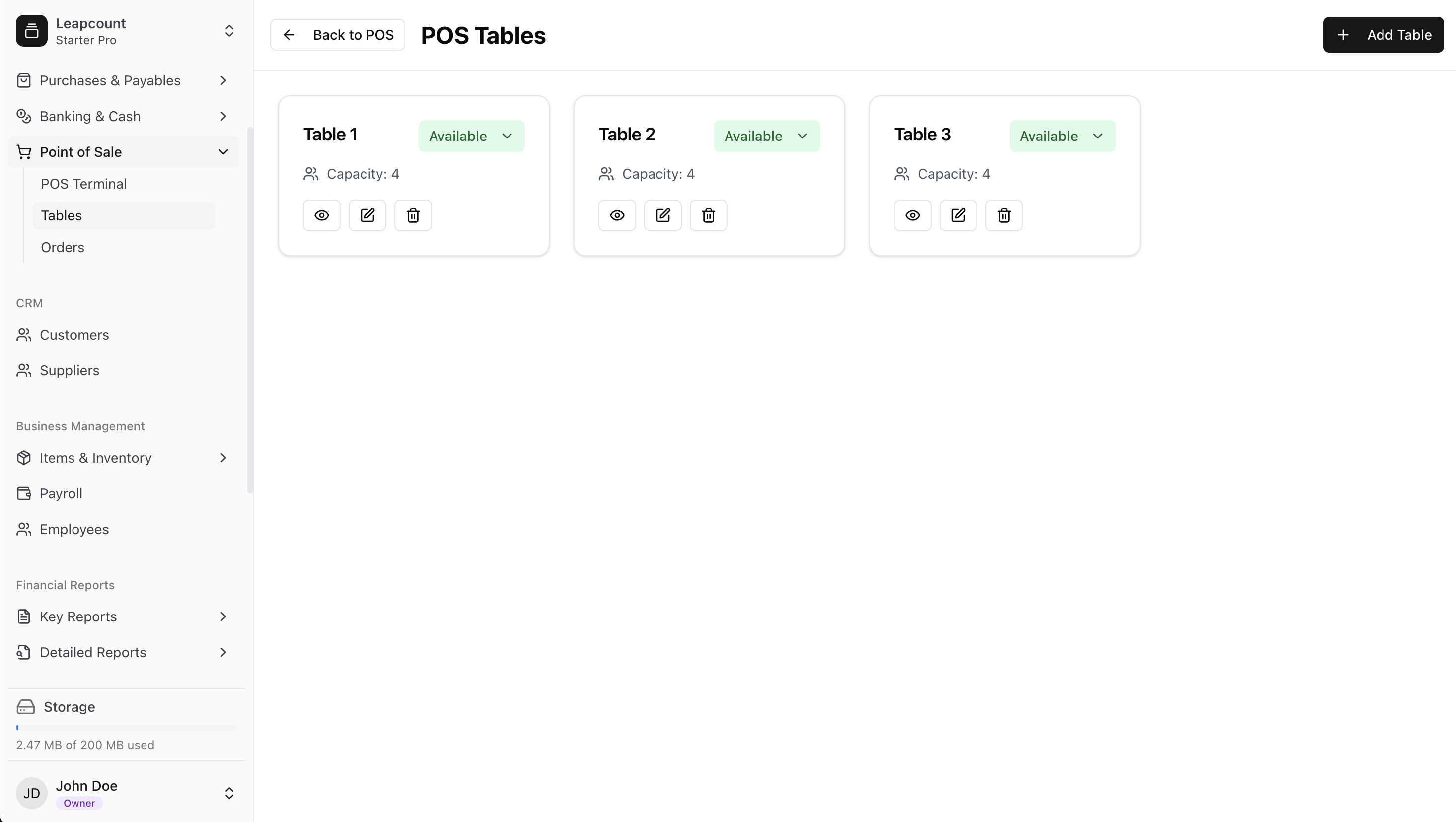
Key Features:
- View all tables and their status
- See table capacity indicators
- Quickly identify available tables
Managing Table Orders
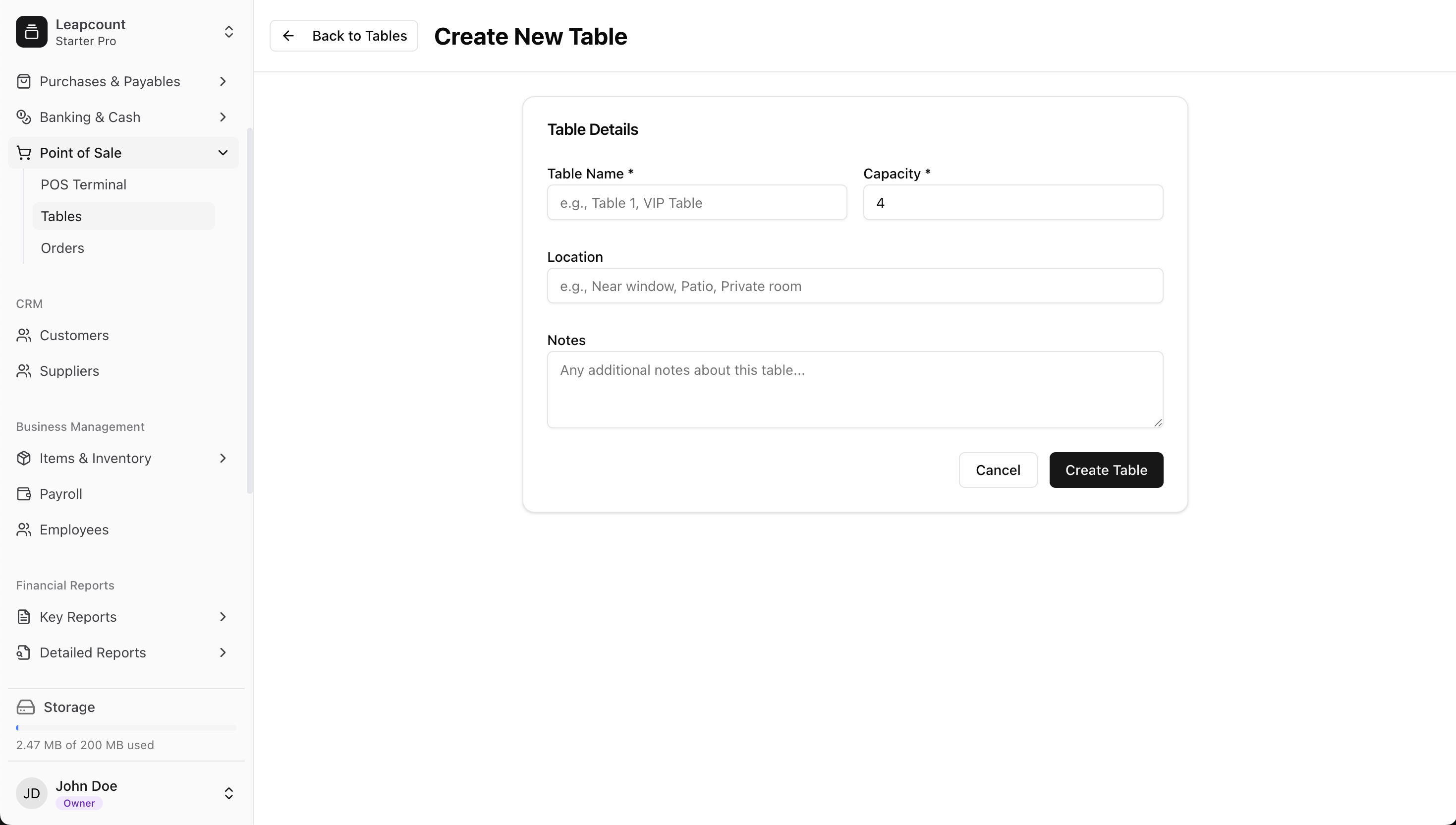
Workflow:
- Assign orders to specific tables
- View all active table orders
- Clear tables after payment
Best Practices
- Always assign tables before taking orders
- Use the capacity indicators for proper seating
- Update table status immediately after payment