Managing Customers and Suppliers
Keeping accurate records of your customers and suppliers is essential for efficient business operations. LeapCount allows you to easily add and manage these contacts, and their information is automatically used to populate relevant documents.
Adding Customers
Customers are individuals or businesses to whom you sell your products or services. You will select a customer when creating an invoice.
To add a new customer, you'll typically provide information such as:
- Customer Name: The individual's name or company name.
- Contact Person: (Optional) The primary contact person for a business.
- Email Address: For sending invoices and communication.
- Phone Number: For direct contact.
- Billing Address: The address that will appear on invoices.
- Shipping Address: (Optional) If different from the billing address.
- Tax ID / VAT Number: (Optional) For tax purposes.
- Default Payment Terms: (Optional) Standard payment terms for this customer.
Once a customer is added, their details (like name, address, and contact information) will be automatically inserted into new invoices created for them, saving you time and ensuring consistency.
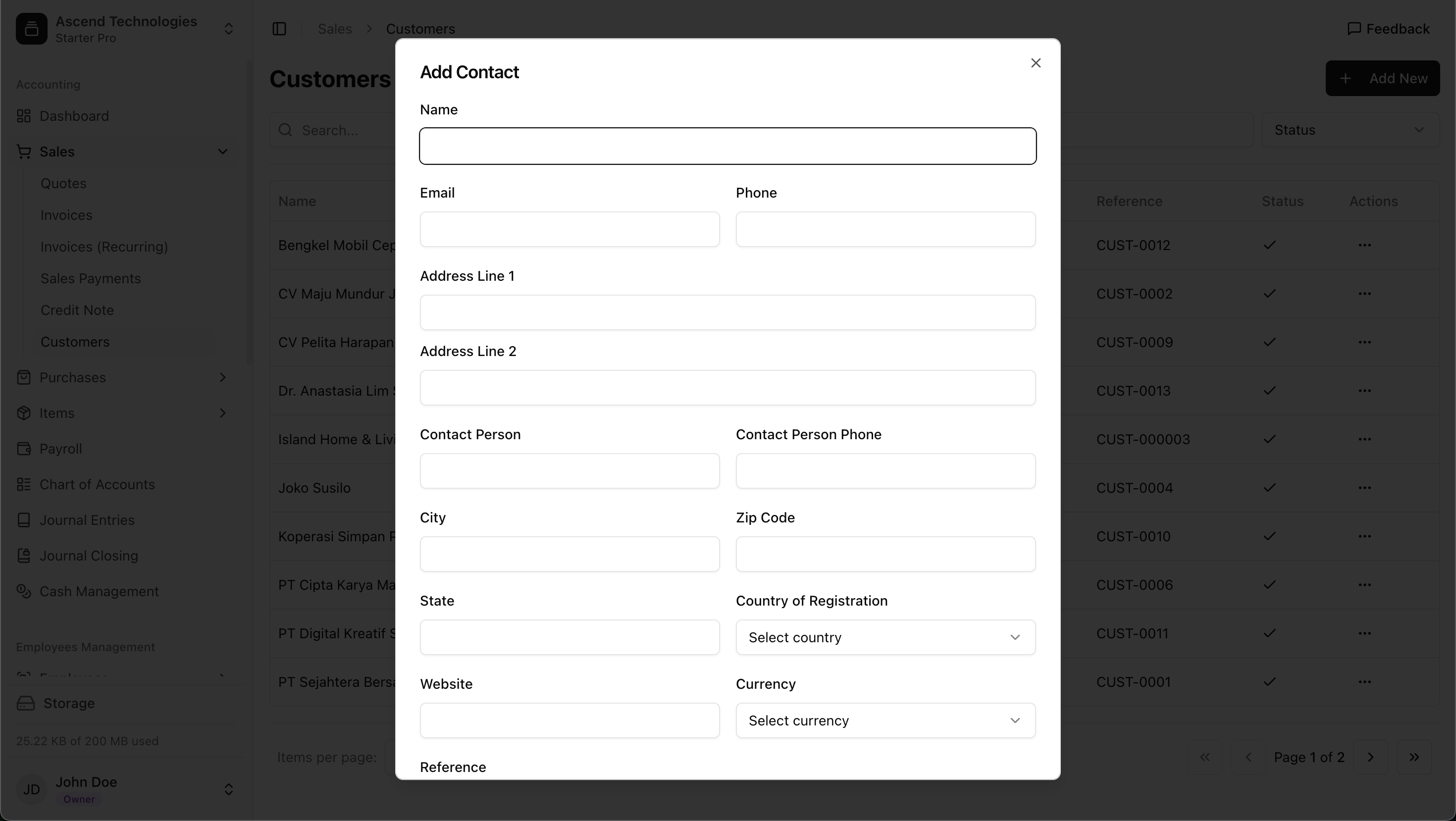
Adding Suppliers
Suppliers are individuals or businesses from whom you purchase goods or services. You will select a supplier when creating a purchase order or recording a bill.
To add a new supplier, you'll typically provide information such as:
- Supplier Name: The individual's name or company name.
- Contact Person: (Optional) The primary contact person for the business.
- Email Address: For sending purchase orders and communication.
- Phone Number: For direct contact.
- Address: The supplier's business address.
- Tax ID / VAT Number: (Optional) For tax purposes.
- Default Payment Terms: (Optional) Standard payment terms you have with this supplier.
Similar to customers, when you create a purchase order for a supplier, their information will be automatically populated in the document.
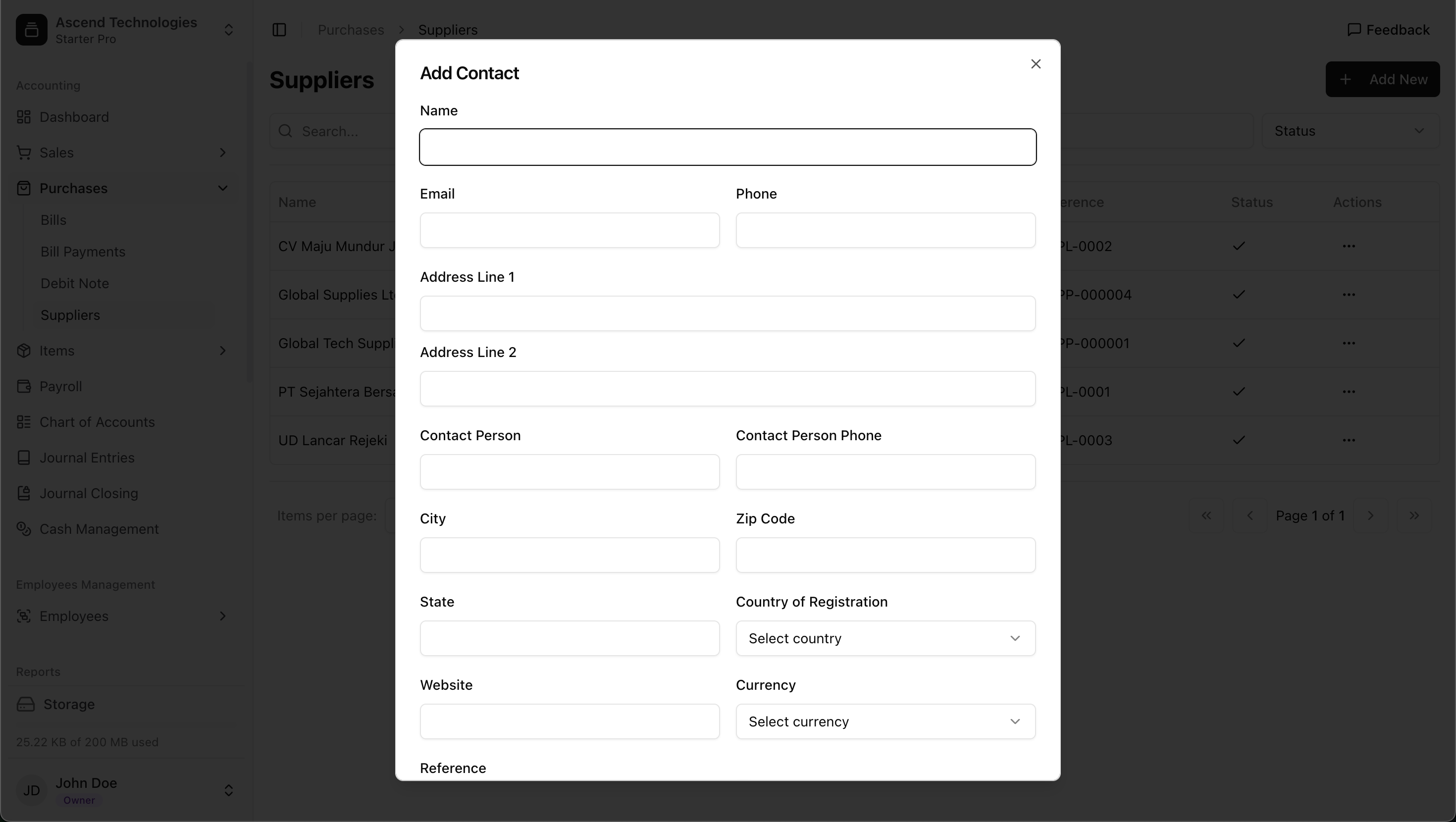
Automatic Information Population and Important Considerations
The primary benefit of maintaining your customer and supplier lists is the convenience of having their details automatically filled in when you create new invoices or purchase orders. This reduces manual entry and minimizes errors.
Updating Contact Information: Please be aware that if you update a customer's or supplier's information (e.g., address, email) after an invoice or purchase order has already been created, those existing documents will not automatically reflect these changes.
If an already-issued document needs to show updated contact details, you will need to manually edit that specific invoice or purchase order to update the information. The changes to the contact's master record will apply to new documents created moving forward.
What's Next?
With your customers and suppliers set up, you're ready to start transacting: