Managing Company Addresses
Your company may operate from multiple locations or require different addresses for various purposes (e.g., registered office, shipping warehouse, billing department). LeapCount allows you to manage a list of company addresses and set a default one for convenience.
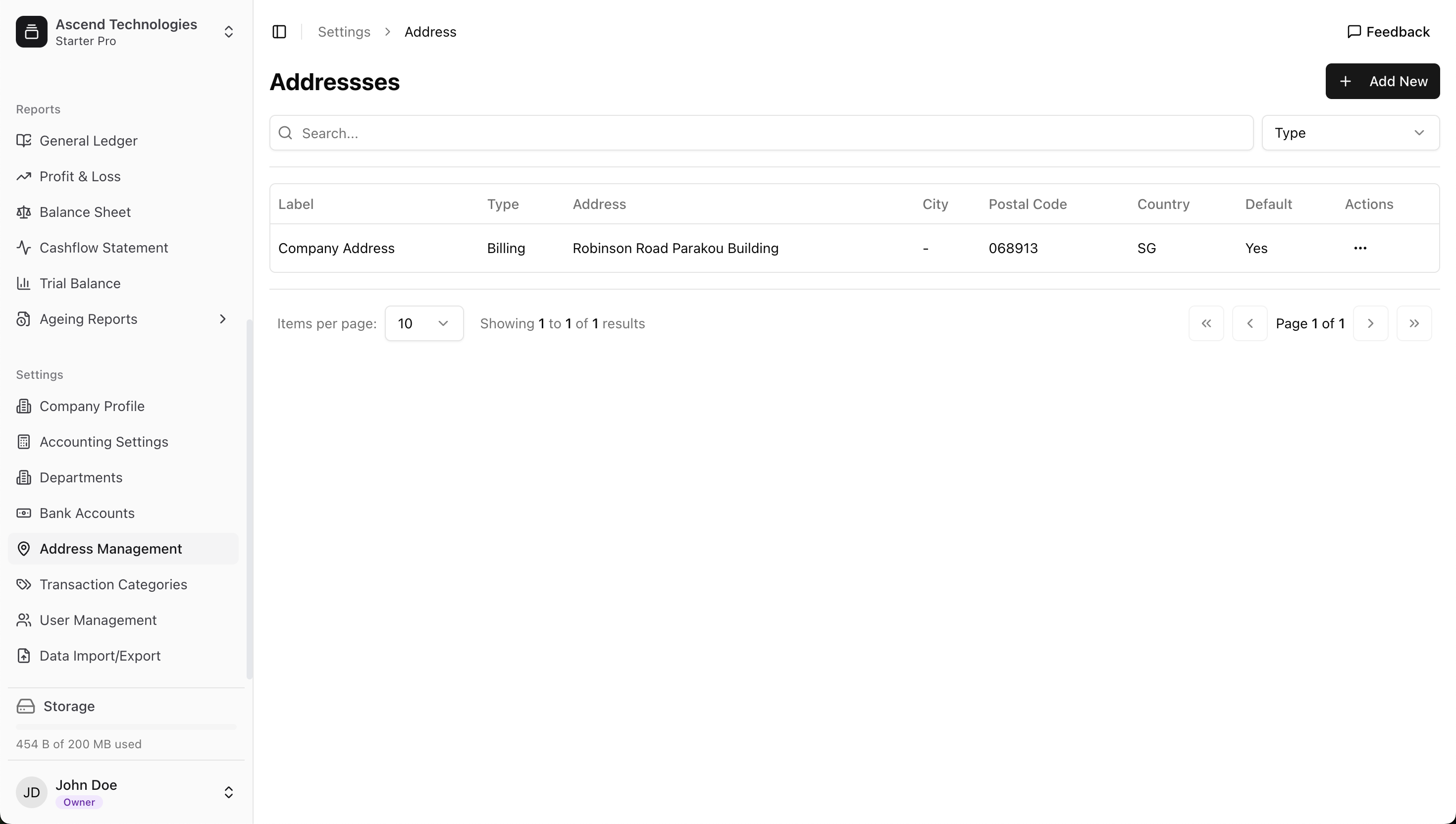
Adding and Managing Addresses
You can add several addresses for your company, each with details such as:
- Street Address
- City
- State/Province
- Postal/Zip Code
- Country
- A descriptive name (e.g., "Head Office," "Warehouse A," "Billing Department")
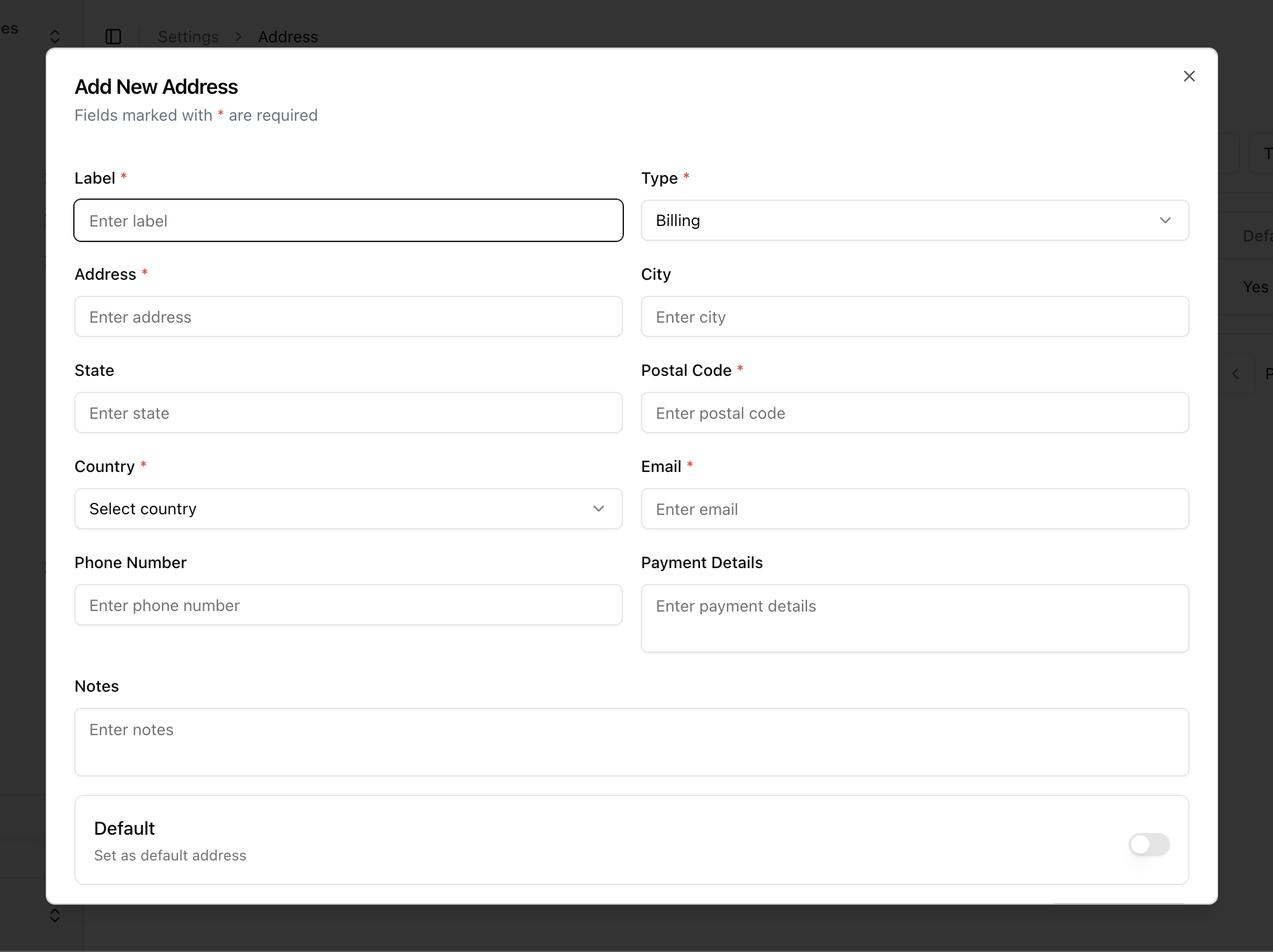
One of these addresses can be designated as your Default Address.
Default Address Usage
When you create new documents like Invoices or Purchase Orders, your company's Default Address will typically be pre-filled as your company's address on the document.
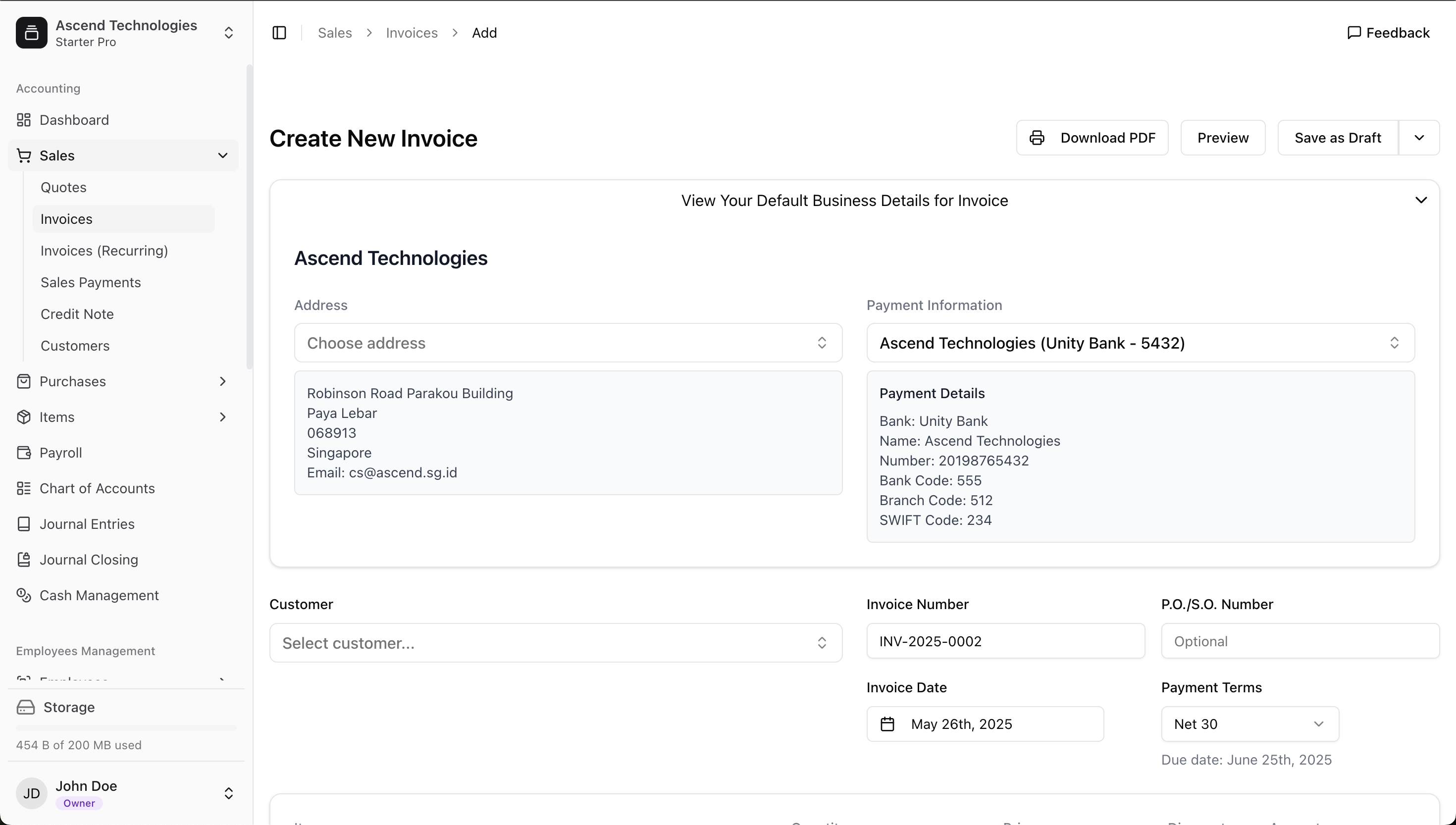
Selecting Other Addresses
While the default address is used for convenience, you usually have the option to select a different company address from your saved list when creating or editing an invoice or purchase order. This is useful if:
- An invoice needs to show a specific billing address for your company.
- A purchase order should reflect a particular shipping destination if goods are being sent directly to one of your non-default locations.
Keeping Addresses Up-to-Date
Ensure your company addresses are always current in LeapCount. This helps maintain the accuracy of your business documents and ensures that suppliers and customers have the correct location information for your company.
Remember that changing a default address or updating any address in your company settings will not automatically update the address on previously created invoices or purchase orders. Those documents will retain the address that was selected (or defaulted) at the time of their creation.