Managing Your Company Profile
The Company Profile page is where you manage all the core information about your business. The details entered here are used throughout LeapCount for system settings, on official documents like invoices, and for regional formatting.
You can access this page by navigating to Settings > Company Profile.
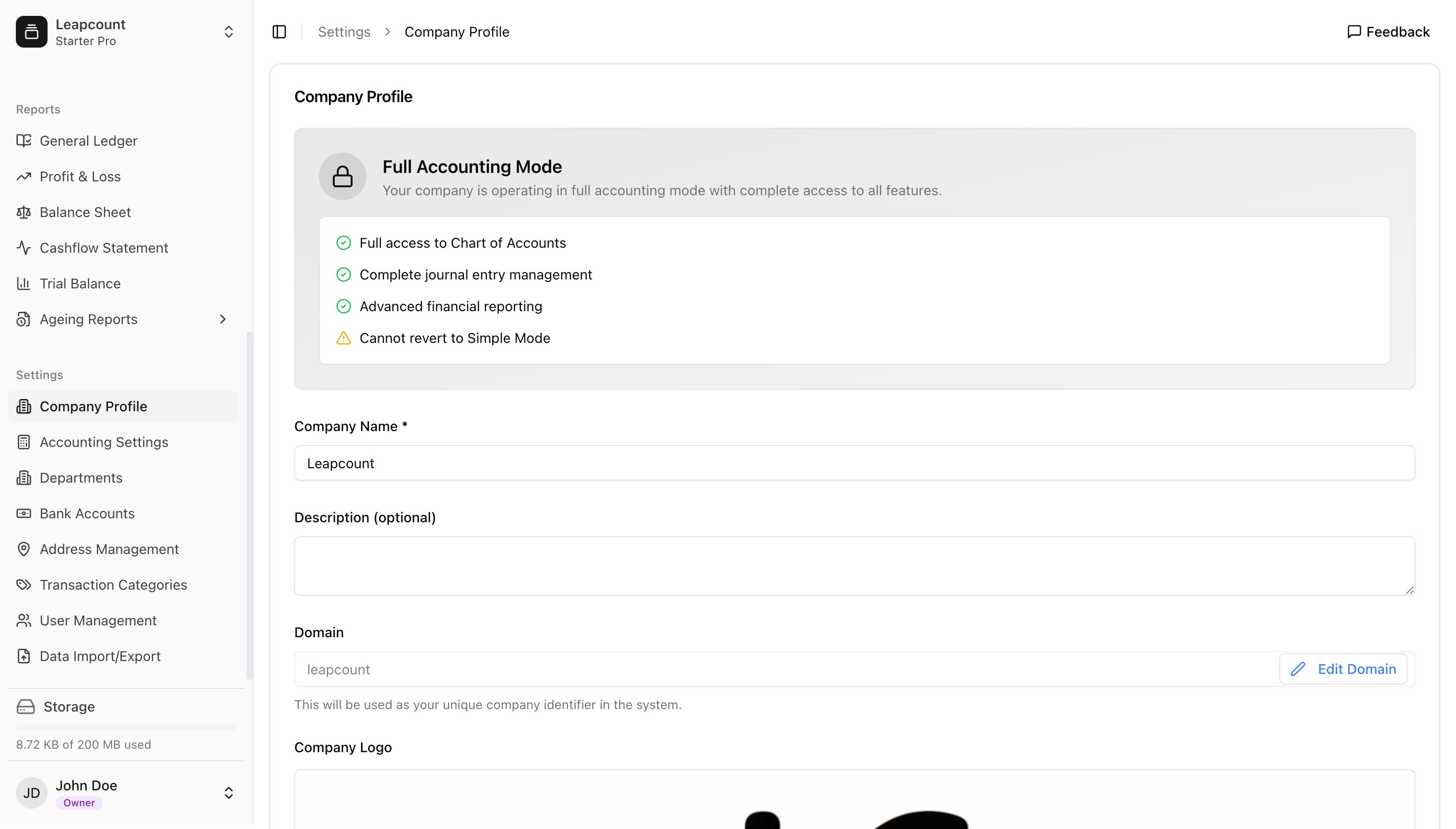
Accounting Mode
At the top of the page, you'll see your company's current accounting mode. In the example above, the company is in Full Accounting Mode. This section is informational and highlights the key features of your current mode.
Important: As noted on the screen, once a company is in Full Accounting Mode, it cannot revert to Simple Mode.
Core Company Information
This section contains the primary identifiers for your company within the system.
- Company Name: Your business's legal or trading name.
- Description (optional): An internal description for your company.
- Domain: This is your company's unique identifier used in URLs and other system areas. To change it, click the Edit Domain link.
- Company Logo: You can upload your company logo here, which will be used on documents like invoices and reports. Click Change Logo to upload a new file or Remove to delete the current one.
Editing Your Domain
When you click Edit Domain, a modal window will appear. Your domain must be unique and follow specific rules.
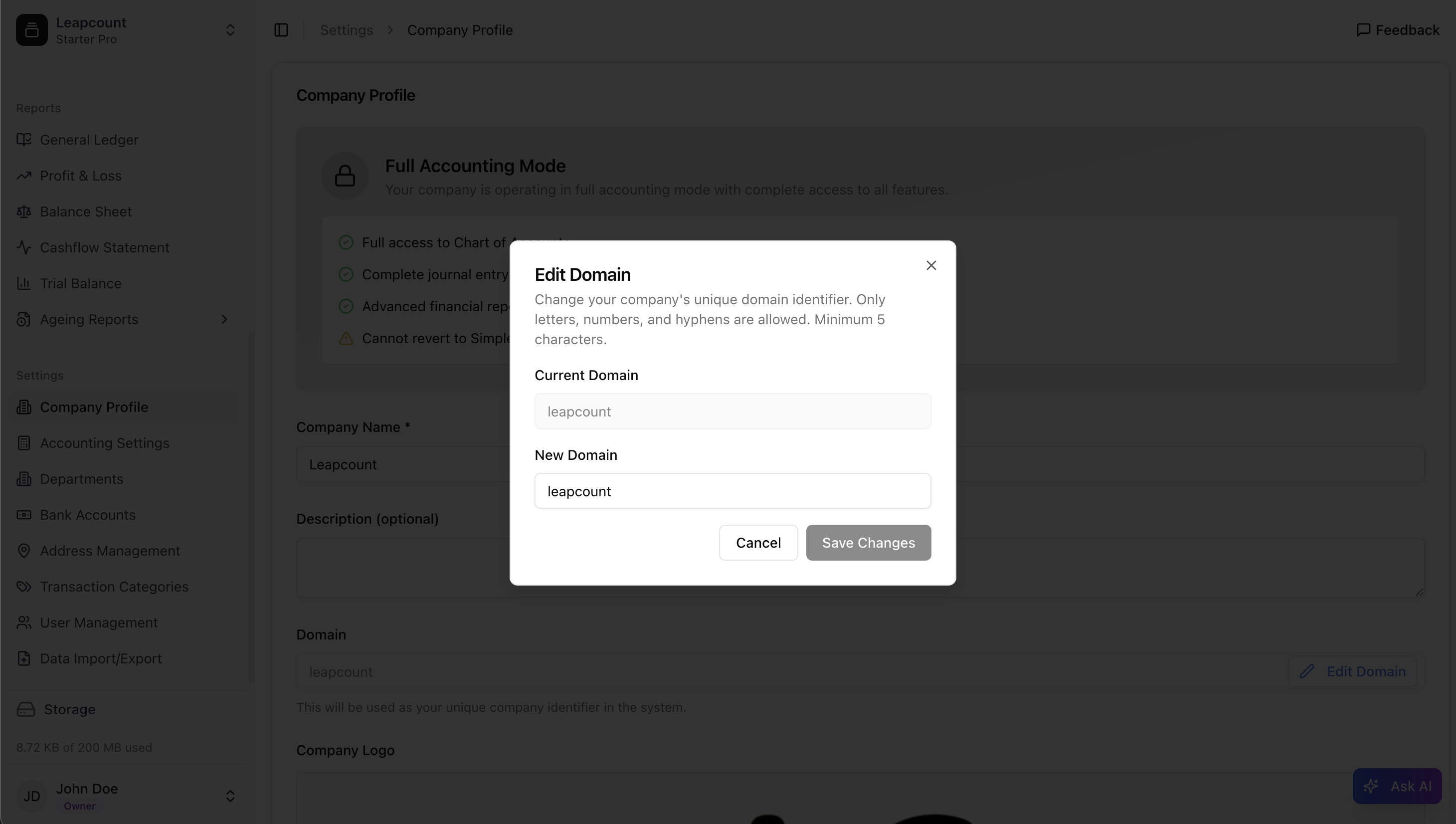
- Validation: The new domain must be at least 5 characters long and can only contain letters, numbers, and hyphens.
Detailed Business Information (Tabs)
This area contains more specific details about your business, organized into several tabs.
Business Info
This tab, shown by default, is for your company's legal and regional information.
- Business Registration Number / VAT Tax Number: Your official business and tax identifiers.
- Country of Registration: The country where your business is legally registered.
- Currency: The base currency for your accounting records and financial reports.
- Timezone: Your local timezone, which ensures that all timestamps on transactions and reports are accurate.
Other Format Settings
The other tabs (Document Formats, Journal Formats, Fiscal Settings, Number Format) provide advanced options to customize the appearance and structure of your documents and numbering systems to meet specific regional or company standards.
Danger Zone: Archiving Your Company
This section contains a critical action that should be treated with extreme caution. Archiving your company will immediately disable all operations for all users.
When you click the initial Archive Company button in the Danger Zone, a final confirmation window will appear to ensure you understand the full impact of this action.
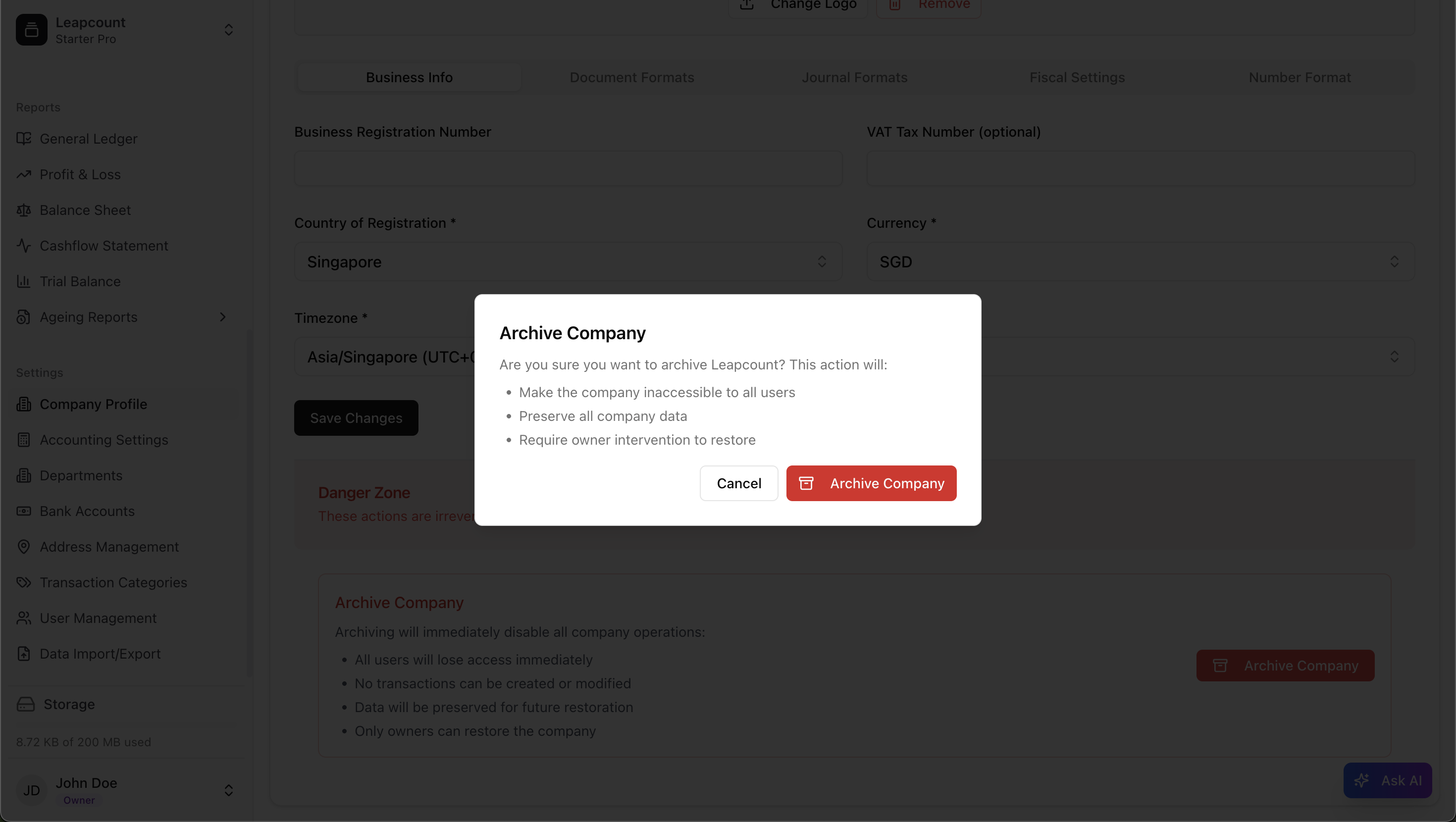
Before you can proceed, you must confirm that you understand the following consequences:
- The company will be made inaccessible to all users.
- All company operations will be disabled, and no new transactions can be created or modified.
- All company data will be preserved for potential future restoration.
- Restoring an archived company is a manual process that requires intervention from the owner.
Archiving is a "soft delete" intended for when you want to completely stop using a company profile but wish to keep the data safely stored.